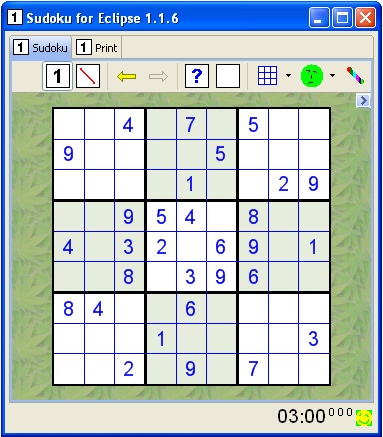 |
| Paper mode |
 |  |
| An easy one | Helping tools |
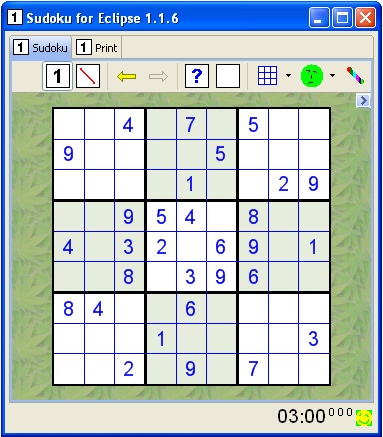 |
| Paper mode |
 |  |
| An easy one | Helping tools |
Downloads are available on the project's download page.
Binaries expect to find Java on your computer (you'll find it just bellow).
Binaries are tested on Windows XP although I've seen them running under Ubuntu and Redhat.
On Windows 2000, you may need the gdi+ library, ask Microsoft.
If you're not familiar with Eclipse, don't bother about it and use the standalone release.
Because Sudoku for Eclipse is only a game, it's a good idea to install it in the dropins directory rather
than in Eclipse itself.
HEAD branch for the latest release (latest sources are likely to compile, but won't necessary do what you hoped).